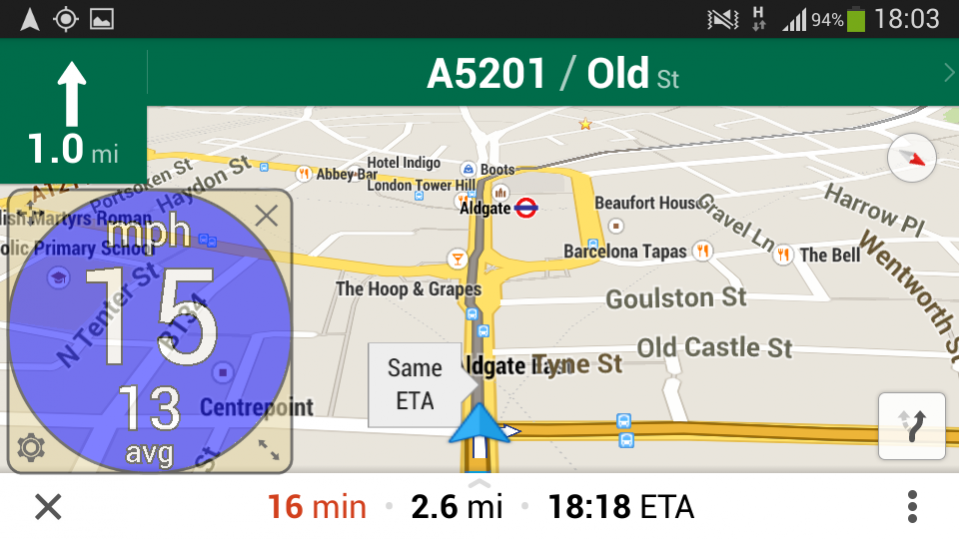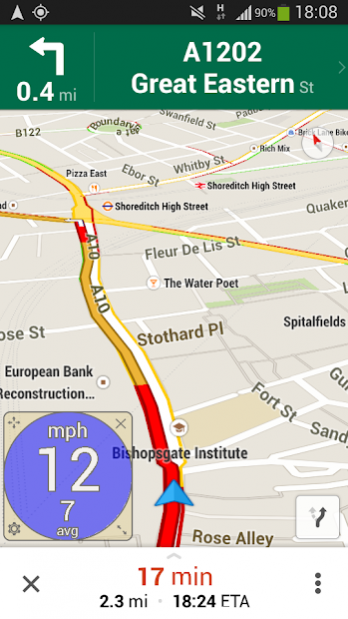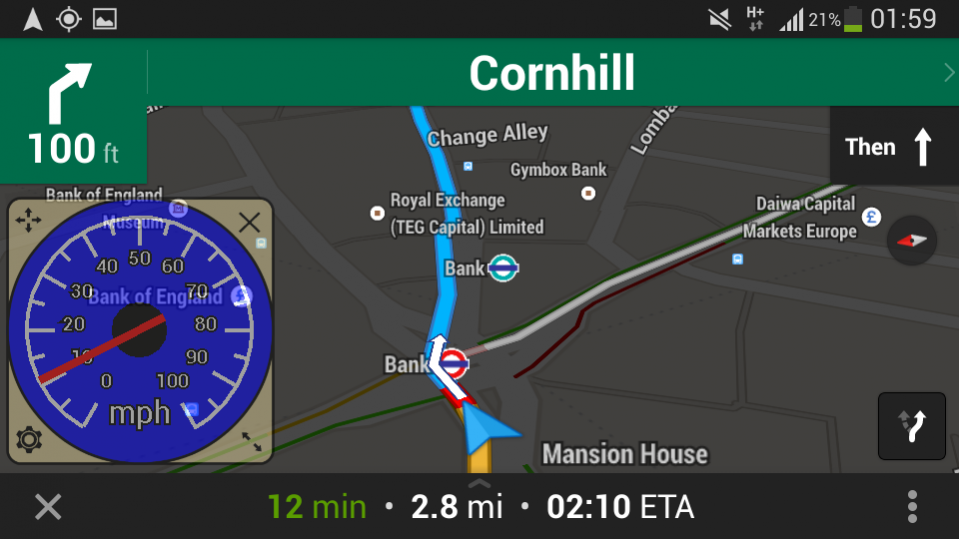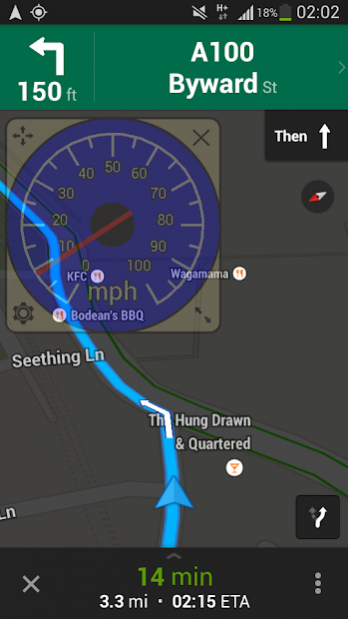GPS Speedometer Overlay 2.3
Paid Version
Publisher Description
Displays your current speed in an overlay which you can place over your navigation app when driving.
Customise size, position, colour and transparency.
Supports Kilometres per hour and Miles per hour units.
Analogue speedometer, or digital speed readout with average speed.
Tap overlay to reset the average speed (great for average speed cameras on the motorway).
Will continue to show over your navigation when it is running on the lock screen.
Instructions:
To open the settings, long press in the bottom left corner.
To close the app press the launch icon again or long press the top right corner.
Long press and then drag the top left corner to move the overlay and the bottom right corner to resize it.
Speed Overlay is currently being actively developed. If you encounter a problem, please consider using the Email Developer link below rather than just leaving a low rating, that way I can attempt to resolve the problem for you ASAP.
Caveats:
The speed is only as accurate as your GPS. At slow speed it will be prone to some variation due to GPS jitter. It will be more accurate in motorway driving than city driving - so just fine for keeping an eye on those annoying average speed camera zones on the motorway.
About GPS Speedometer Overlay
GPS Speedometer Overlay is a paid app for Android published in the Geography list of apps, part of Education.
The company that develops GPS Speedometer Overlay is Hamerkop Ltd. The latest version released by its developer is 2.3.
To install GPS Speedometer Overlay on your Android device, just click the green Continue To App button above to start the installation process. The app is listed on our website since 2018-11-08 and was downloaded 4 times. We have already checked if the download link is safe, however for your own protection we recommend that you scan the downloaded app with your antivirus. Your antivirus may detect the GPS Speedometer Overlay as malware as malware if the download link to com.richardtozer.gpsspeedoverlay is broken.
How to install GPS Speedometer Overlay on your Android device:
- Click on the Continue To App button on our website. This will redirect you to Google Play.
- Once the GPS Speedometer Overlay is shown in the Google Play listing of your Android device, you can start its download and installation. Tap on the Install button located below the search bar and to the right of the app icon.
- A pop-up window with the permissions required by GPS Speedometer Overlay will be shown. Click on Accept to continue the process.
- GPS Speedometer Overlay will be downloaded onto your device, displaying a progress. Once the download completes, the installation will start and you'll get a notification after the installation is finished.